As an aspiring web developer, the thought of web hosting may seem daunting and overwhelming. However, mastering web hosting is an essential skill that every web developer must possess. In this article, I will introduce you to web hosting, its importance to web developers, the types of web hosting, factors to consider when choosing a web hosting provider, essential web hosting skills for aspiring web developers, server management, best practices for web hosting security, troubleshooting common web hosting issues, and tips for optimizing website speed and performance.
Introduction to Web Hosting
Web hosting is the process of storing and providing access to websites on the internet. It enables individuals and organizations to make their websites accessible to the public through the World Wide Web. Every website is hosted on a web server, which is a computer that stores website files and delivers them to users when they request them.
The process of web hosting involves leasing server space, bandwidth, and other resources from a web hosting provider. A web hosting provider is a company that provides the necessary infrastructure for storing, managing, and delivering website files to the internet. As a web developer, you will need to have a basic understanding of web hosting to ensure that your website is accessible to the public.

Why Web Hosting is Essential for Web Developers
Web hosting is essential for web developers because it is the foundation of every website. Without web hosting, your website would not be accessible to the public. Web hosting allows you to store your website files on a server and deliver them to users when they request them. It also provides you with tools to manage your website, such as email accounts, databases, and website builders.
As a web developer, you will need to know how to choose the right web hosting provider, manage your server, secure your website, troubleshoot common web hosting issues, and optimize website speed and performance. These skills will enable you to create and maintain a website that is accessible, secure, and fast.
Types of Web Hosting
There are several types of web hosting, each with its own advantages and disadvantages. The most common types of web hosting are shared hosting, virtual private server (VPS) hosting, dedicated server hosting, and cloud hosting.
1. Shared Hosting
Shared hosting is a type of web hosting where multiple websites share the same server resources, such as CPU, RAM, and disk space. It is the most affordable type of web hosting and is suitable for small websites with low traffic.
Shared hosting is easy to set up, and the web hosting provider takes care of server maintenance and security. However, shared hosting has limited resources, and if one website on the server experiences a surge in traffic, it can affect the performance of other websites on the same server.
2. Virtual Private Server (VPS) Hosting
Virtual private server (VPS) hosting is a type of web hosting where a single physical server is divided into multiple virtual servers. Each virtual server has its own resources, such as CPU, RAM, and disk space, and operates independently of other virtual servers on the same physical server.
VPS hosting is more expensive than shared hosting but provides more resources and better performance. It is suitable for websites with moderate traffic and resource requirements.
3. Dedicated Server Hosting
Dedicated server hosting is a type of web hosting where a single physical server is leased to a single user. The user has complete control over the server and can customize it to meet their specific needs.
Dedicated server hosting is the most expensive type of web hosting but provides the most resources and best performance. It is suitable for websites with high traffic and resource requirements.
4. Cloud Hosting
Cloud hosting is a type of web hosting where website files are stored on multiple servers that work together to deliver content to users. It provides scalability, flexibility, and high availability by allowing resources to be added or removed as needed.
Cloud hosting is suitable for websites with unpredictable traffic and resource requirements. It is more expensive than shared hosting but provides better performance and scalability.
Factors to Consider When Choosing a Web Hosting Provider
Choosing the right web hosting provider is crucial to the success of your website. There are several factors to consider when choosing a web hosting provider, including uptime, speed, security, support, and pricing.
1. Uptime
Uptime refers to the amount of time that a website is available and accessible to users. It is important to choose a web hosting provider with a high uptime guarantee to ensure that your website is available to users at all times.
2. Speed
Website speed is a critical factor in user experience and search engine optimization. It is important to choose a web hosting provider with fast server response times and optimized server configurations to ensure that your website loads quickly.
3. Security
Website security is essential to prevent data breaches and protect user information. It is important to choose a web hosting provider with robust security measures, such as firewalls, intrusion detection systems, and SSL certificates.
4. Support
Technical support is crucial in resolving web hosting issues and ensuring website uptime. It is important to choose a web hosting provider with responsive and knowledgeable support staff that can assist you with any issues that arise.
5. Pricing
Web hosting pricing varies depending on the type of hosting and the resources provided. It is important to choose a web hosting provider with transparent and competitive pricing that fits within your budget.
Essential Web Hosting Skills for Aspiring Web Developers
As an aspiring web developer, there are several essential web hosting skills that you must possess to create and maintain a successful website.
Understanding Server Management
Understanding server management is crucial to managing your web hosting account effectively. You should know how to use a control panel, manage domains, create email accounts, and configure website settings to ensure that your website is running smoothly.
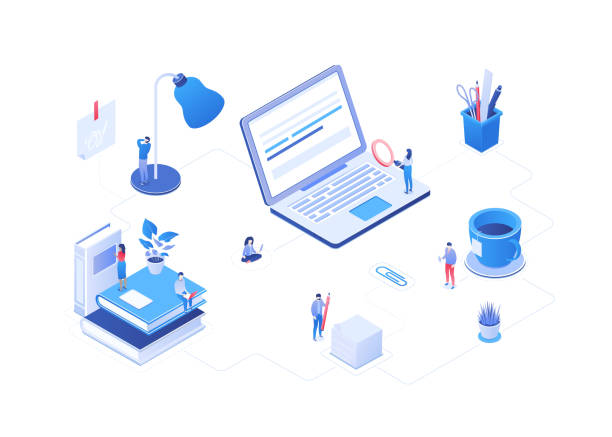
Best Practices for Web Hosting Security
Web hosting security is essential to protect your website from cyber threats and data breaches. You should know how to configure firewalls, install SSL certificates, and use strong passwords to secure your website and protect user information.
This should be a top priority for every web developer. A compromised website can lead to a loss of sensitive data, a damaged reputation, and even legal penalties. Here are some best practices for web hosting security to keep your website safe from attacks:
1. Keep Your Software Up-to-Date
Keeping your software up-to-date is one of the most effective ways to prevent security breaches. This includes your content management system (CMS), plugins, and themes. Outdated software can contain vulnerabilities that hackers can exploit to gain access to your website. Regularly updating your software will ensure that you have the latest security patches and bug fixes.
2. Use Strong Passwords
Using strong passwords is another essential security practice. Avoid using common passwords such as “password” or “123456”. Instead, use a combination of uppercase and lowercase letters, numbers, and special characters. You can also use a password manager to generate and store strong passwords.
3. Use SSL/TLS Encryption
SSL/TLS encryption is a protocol that encrypts the data transmitted between your website and your visitors’ browsers. This protects sensitive data such as login credentials, credit card numbers, and personal information from being intercepted by hackers. Most web hosting providers offer SSL/TLS certificates for free or at a low cost.
Troubleshooting Common Web Hosting Issues
Despite your best efforts, you may encounter common web hosting issues that can affect your website’s performance and availability.
Web hosting issues can occur at any time, and it is important to know how to troubleshoot common issues, such as server downtime, slow website speed, and error messages. You should know how to use web hosting support resources and online forums to diagnose and resolve these issues.
Here are some of the most common web hosting issues and how to troubleshoot them:
1. Slow Website Speed
A slow website can frustrate your visitors and hurt your search engine rankings. There are several factors that can contribute to slow website speed, including large images, poorly optimized code, and server overloading. To improve your website speed, you can:
- Optimize your images by compressing them and reducing their size
- Minimize your code by removing unnecessary characters and whitespace
- Use a content delivery network (CDN) to distribute your website’s content across multiple servers
- Upgrade your hosting plan to a higher tier or switch to a faster web hosting provider
2. Downtime
Downtime is when your website is not accessible to your visitors. This can be caused by server outages, maintenance, or hacking attempts. To minimize downtime, you can:
- Choose a web hosting provider with a high uptime guarantee
- Monitor your website’s uptime using a third-party tool
- Backup your website regularly and store the backups offsite
- Use a website monitoring service that alerts you when your website goes down
3. Email Issues
Email issues can occur if your web hosting provider’s email server is not configured properly or is blacklisted. To troubleshoot email issues, you can:
- Check your email settings to ensure that they are correct
- Contact your web hosting provider’s support team for assistance
- Use a third-party email service such as Google Workspace or Microsoft 365
Tips for Optimizing Website Speed and Performance
Website speed and performance are crucial factors in user experience and search engine rankings. Here are some tips for optimizing your website’s speed and performance:
1. Use a Lightweight Theme
Using a lightweight theme can reduce your website’s load time and improve its performance. Avoid using bloated themes with unnecessary features and functionality.
2. Minimize HTTP Requests
HTTP requests are made when a visitor accesses your website. Minimizing the number of HTTP requests can speed up your website’s load time. You can do this by:
- Combining multiple CSS and JavaScript files into a single file
- Using CSS sprites to combine multiple images into a single image
- Using lazy loading to defer the loading of non-critical content
3. Optimize Your Database
Your website’s database can become bloated over time, which can slow down your website’s performance. You can optimize your database by:
- Removing unnecessary data such as post revisions and spam comments
- Cleaning up your database tables using a plugin such as WP-Optimize or WP-Sweep
- Using a caching plugin to reduce the number of database queries

Importance of Mastering Web Hosting for Web Developers
In conclusion, mastering web hosting is an essential skill for aspiring web developers. By following best practices for web hosting security, troubleshooting common web hosting issues, and optimizing website speed and performance, you can deliver a fast, secure, and reliable website to your clients. Remember to stay up-to-date with the latest web hosting technologies and best practices which will enable you to stay ahead of the competition.
Now that you have learned some essential skills for web hosting, it’s time to put them into practice. Start by choosing a reliable web hosting provider, optimize your website’s speed and performance, and keep your website secure from attacks. Believe me, with these skills, you can take your web development career to the next level. Remeber to read the beginners guide to front-end web development if you’re yet a newbie techie. See you at the top.
Would you like to stay updated on the basics of web development? Hit the button below!!!
Also, would you be kind enough to follow us on Facebook @Midas Vale Technologies – Thank you!!!


Leave a Reply